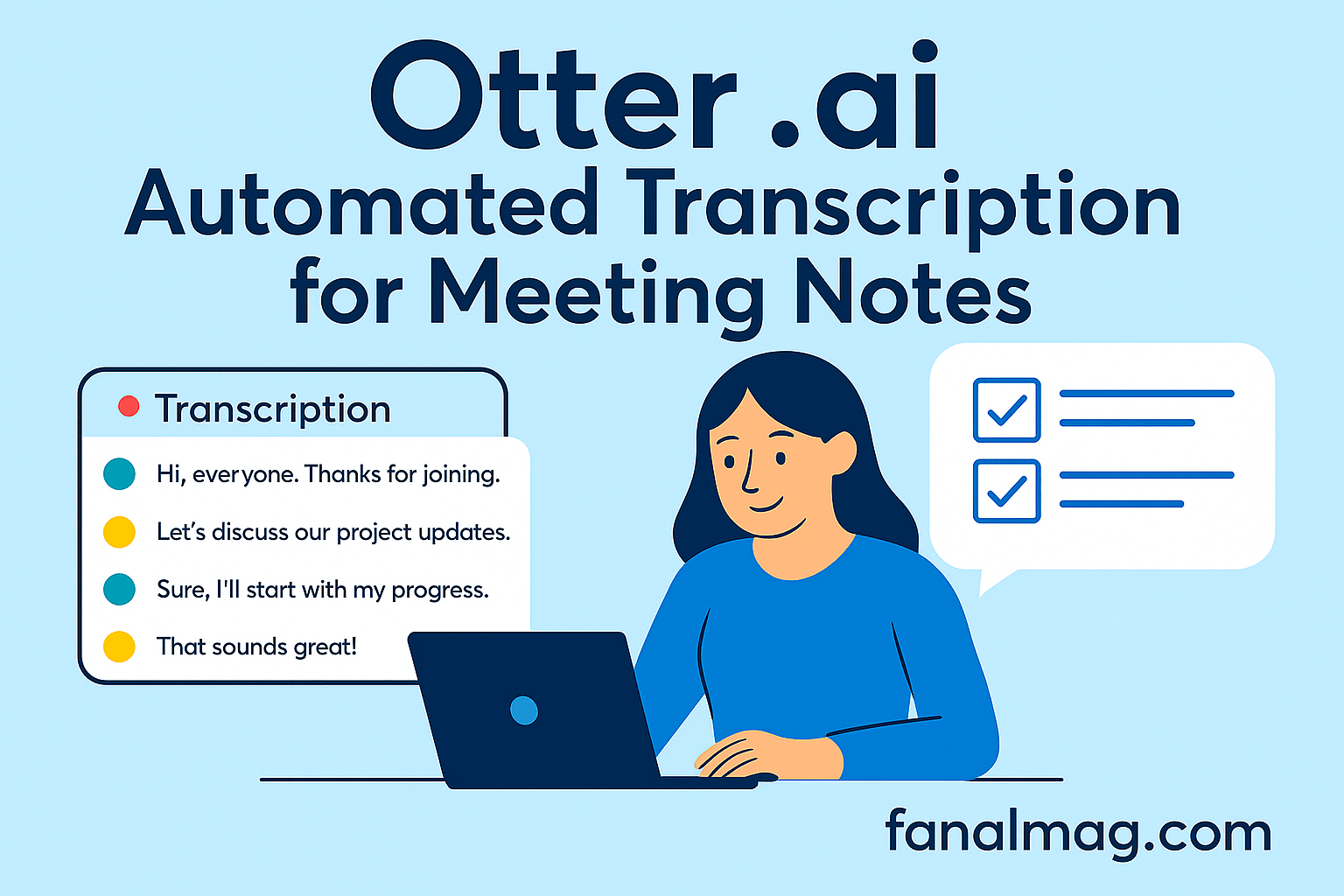Our Otter AI review breaks down the pros and cons of the AI-powered transcription and note-taking tool that automatically converts voice in real-time, summarises meeting notes, and identifies action points for you to work on.
It’s designed for professionals, students, journalists, and teams who want searchable, shareable, and collaborative meeting notes that can be analysed and researched by using AI.
Otter AI is Best for
Otter AI is a welcome addition for individuals who frequently attend meetings, especially those with overlapping schedules and are unable to join.
The Otter bot can join the meeting for you, record meeting notes, summarise key points, and draw action items from the meeting without requiring your presence. It can even join three concurrent meetings and still take notes for you.
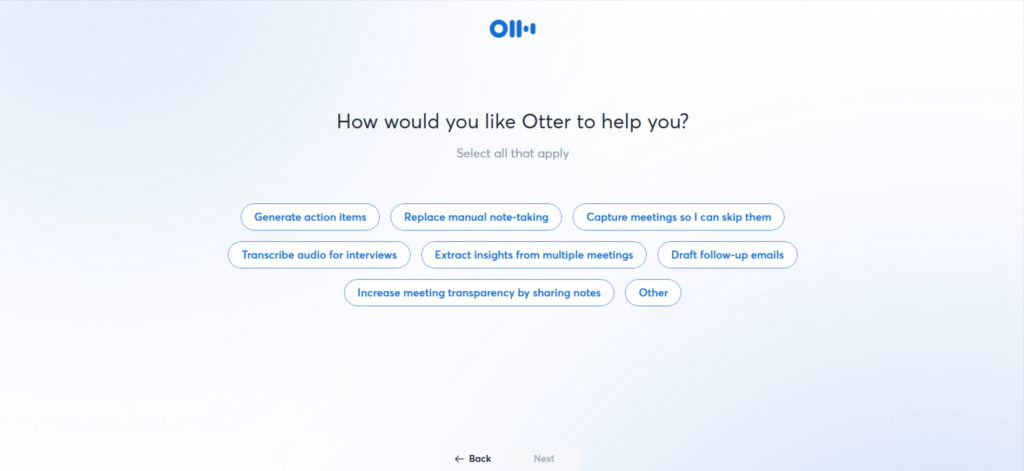
One possible drawback of this is that the bot or AI, in general, is still not accepted by certain groups of people, and many people and software developers are creating systems to automatically block bots from joining meetings.
The following groups of people will benefit from the extra features and time-saving benefits of Otter AI.
- Remote teams
- Students
- Journalists
- Podcast creators
- Content marketers
- People who hate taking notes
Key Specs & Features
Unlike other AI tools, Otter AI is swift and easy to set up, both in terms of the software and navigating its various features.
After signing up, you will be directed to a simple personalisation page where you can specify how you want to use the software. You can describe the type of work you do and how you plan to use Otter, or you can skip the entire personalisation settings page, which takes approximately 15 seconds to complete.
The features offered by Otter AI can be summarised as follows.
Live Transcription
Otter AI transcribes spoken words during meetings, lectures, or interviews in real-time with high accuracy, although it appears to struggle with heavy accents or those of non-native speakers.
Speaker Identification
It can differentiate between multiple speakers and label them accordingly. In all our tests, Otter AI consistently identified all speakers correctly and never confused them.
Audio & Video Integration
Otter AI Syncs with popular software, including Zoom, Google Meet, Microsoft Teams, and other platforms, to transcribe live sessions.
Transcribe Recorded Videos
Otter AI also allows you to upload already recorded videos, transcribe them and search or use the embedded AI chat to ask questions related to the uploaded meeting.
Otter AI supports MP4 and WAV files up to 2 hours in length, making it suitable for longer recordings, such as lectures or extended interviews.
Collaboration
Enables users to add comments, highlight key points, and work together on notes with their colleagues. Up to 10 users can edit a note simultaneously, fostering real-time collaboration.
However, there are no role-based permissions, so all collaborators have equal editing rights.
Search & Export
Notes are searchable and can be exported in various formats (TXT, PDF, DOCX, SRT).
Mobile + Web App
Otter AI is available across devices, allowing users to transcribe on the go. It is available on both iOS and Android phones.
After your meetings, Otter AI generates a summary that is usually well done, identifies action items, and then creates an outline. It also generates a word-for-word transcript—one area where Otter AI struggles is accurately transcribing speakers of non-native English.
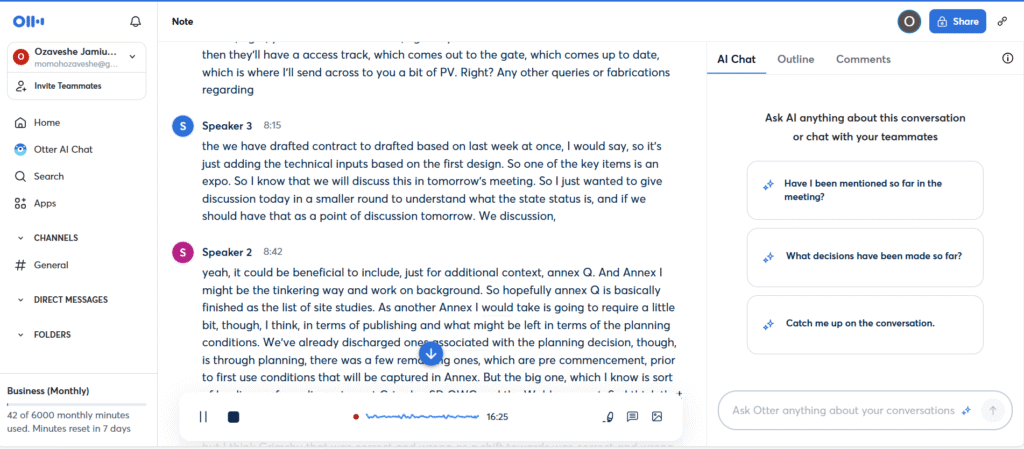
While this has been a common problem with speech-to-text software, I expect significant improvements, specifically with the infusion of AI, because, let’s face it, offices are now multicultural environments and non-native English speakers are increasingly present, especially in medium to large companies.
After the meeting is over, you can use the built-in chat to ask specific questions, conduct a brainstorming session, or find information related to the meeting.
Otter AI also provides a status page, allowing you to understand the system’s status and identify if the AI is experiencing any issues or delays in joining meetings, which is quite handy.
Real-Life Test / Case Study
To provide a clearer picture of Otter.ai’s performance, we tested it in real-world scenarios and dug into its strengths and limitations. Here’s what we discovered:
Otter AI was used in several meeting tests. In the first meeting, it was notable that non-native English speakers were speaking in a meeting where the language of instruction was English.
Some of the live transcription was incorrect, but it did correctly identify all the different speakers. The speakers in the first test were from India, Nigeria, Thailand, Spain, Denmark, and the Philippines.
In a 30-minute meeting with non-native English speakers, Otter.ai transcribed the conversation with reasonable accuracy. However, approximately 10% of the transcripts required edits due to misheard phrases, especially those with stronger accents (e.g., Indian and Eastern European).
Technical terms and proper nouns were the most common errors, though the AI successfully distinguished between speakers. The summary and action items it generated were mainly on point, requiring only slight tweaks.
After the meeting was completed, a summary and action points were created to follow up on the meeting. Overall, the created summary and action points were accurate and unaffected by the incorrect transcription in some cases. Although you would have to make some changes to the generated texts, which is easy to do
In another test, we used native English speakers, and although it performed better than our previous test with non-English speakers, some inaccurate transcriptions still occurred.
The generated summary outlines and action points were all accurate, and apart from minor corrections needed, such as acronyms or shortened words, they were pleasing and instrumental and didn’t affect the inaccurate transcriptions.
Otter.ai’s accuracy varied depending on the conditions. It performed well with two speakers in a quiet room, delivering near-perfect transcripts with only minor punctuation issues.
However, it faltered in tougher settings. For instance, in a noisy room (think a café with clattering dishes and chatter), background noise bled into the transcript, reducing clarity.
Similarly, when multiple speakers overlapped, the AI sometimes merged their words or assigned dialogue to the wrong person, making the output harder to follow.
Another handy feature we found during our Otter AI review is the existing pre-templates, which provide templates for how you want the summary to be generated.
The pre-available templates are team meeting, 1/1, Candidate interview, user research interview, team standup, and Sales. You also have the option to create your template. Otter.ai’s templates added practical value by organising notes for specific purposes.
The “Sales” template zeroed in on deal points—like pricing details or customer objections—making it easy to revisit critical moments.
Meanwhile, the “Team Meeting” template emphasised action items and decisions, streamlining follow-up tasks. These pre-built options (plus the ability to create custom ones) tailored the tool to different workflows effectively.
The standard meeting template provides an Overview, Action Items, and Insights (Including Achievements, Challenges, Collaboration, Deliverables, and Open Questions)—the content changes based on the selected template.
Pricing Breakdown
Otter AI offers a range of pricing structures tailored to your specific needs. The pricing is broken down into four plans: Basic, Pro, Business, and Enterprise.
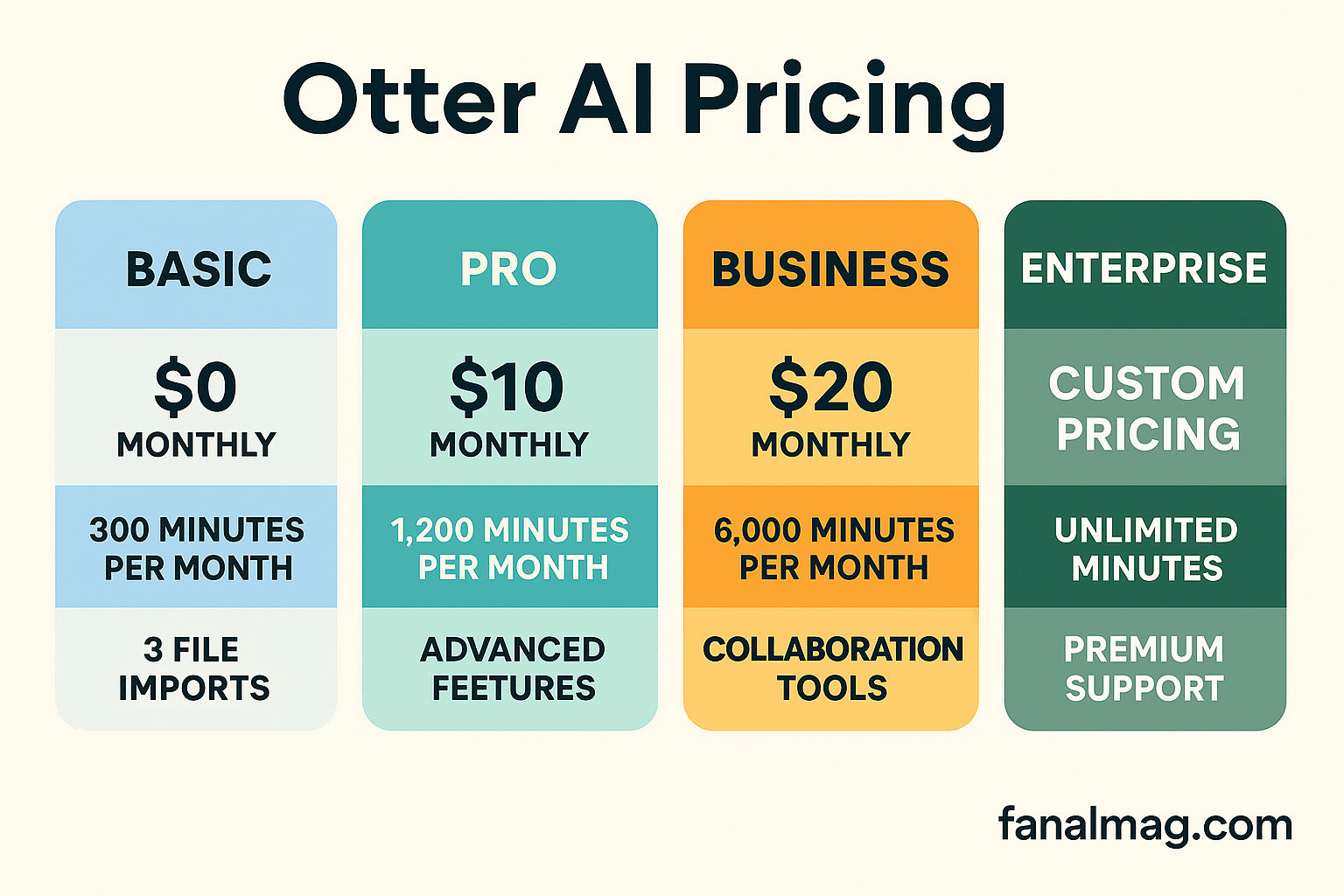
Basic Plan (Free Plan)
With the free plan, you receive 300 monthly transcription minutes, equivalent to 30 minutes per conversation, and can import and transcribe up to three audio or video files per user.
The free plan provides sufficient freedom to conduct at least a basic test and determine if this is what you want or if it is beneficial to you.
Pro Plan ($10/month)
With the Pro plan, you receive everything included in the Basic plan, plus increased monthly transcription minutes of 1,200 minutes per month.
Additionally, you gain advanced features such as custom vocabulary, tagging speakers, and assigning action items to teammates. This plan is great for small teams.
Business Plan ($20/user/month)
With the Business Plan, you get everything in Pro plus additional features. Your AI bot will be able to join up to three concurrent virtual meetings, write and share notes, and discuss multitasking.
Additionally, the transcription is increased to 6,000 minutes per month, allowing you to utilise collaborative tools and analytics.
Enterprise
Custom pricing for large teams. This plan requires a minimum of 100 users, allows bulk user management, and allows you to rename Otter in virtual meetings.
Accepted payment methods include credit and debit card payments on the website. Additionally, a 20% discount is available to students and teachers using a .edu email address.
You can also save up to 51% by purchasing the yearly plans instead of the monthly plans.
Pros and Cons
In this section, we review the various pros and cons of using the Otter AI software.
Pros
Seamless Zoom and calendar integrations
Otter seamlessly integrates with Zoom and your calendar, automatically joining meeting-initiating transcriptions without manual input, which is ideal for busy professionals.
Clean, easy-to-use interface
The straightforward layout allows you to quickly browse transcripts, search for keywords, and review summaries, even if you’re new to the platform.
Team collaboration with shared folders and comments
Create shared project folders and add comments directly on transcripts, streamlining teamwork for group projects or meeting reviews.
Powerful search and tagging system
Use the search tool to locate specific terms across all your notes and tag speakers or topics for faster navigation later.
Saves hours of manual note-taking
Automated transcription and key-point summaries cut down on repetitive work, letting you focus on more critical tasks.
AI chats for brainstorming
Ask the built-in AI questions about your meeting notes—such as “What were the action items?”—to spark ideas or quickly retrieve details.
❌ Cons
Struggles with heavy accents or overlapping speech
Accuracy can drop by around 15% with strong accents (e.g., Indian or Scottish) or when multiple voices overlap, resulting in occasional transcription errors.
The free version has tight limitations.
With only 300 minutes of transcription and three audio/video imports per month, the free plan may feel restrictive for users who require more frequent access.
Requires an internet connection for most features
You’ll need a stable internet connection for live transcription and collaboration, as offline functionality is limited.
Speaker identification is sometimes inaccurate.
In noisy settings or when dealing with similar-sounding voices, Otter.ai may misidentify speakers, requiring manual label editing.
Otter AI Scoring
In the table below, you can see how we scored Otter AI.
Category Score (Max: 2)
| Category | Description |
|---|---|
| Features & Innovation 1.5 | Robust transcription tools and AI-driven summaries, but lacks advanced editing features like Descript’s audio manipulation capabilities. |
| Ease of Use (2) | The intuitive interface and quick setup make it accessible to all users, with a personalisation page that can be completed in just 15 seconds. |
| Pricing & Value (1.5) | Competitive plans with good value, but the free version’s 300-minute limit and 3-file import cap may push frequent users to paid tiers. |
| Use Cases & Versatility (1.5) | Great for remote teams, students, and journalists, though struggles with heavy accents limit its appeal for highly diverse groups |
| Real-World Performance (1) | Excels with clear audio in quiet settings but is less reliable with accents or background noise, requiring occasional transcript edits. |
| Total Score: 7.5/10 |
FanalMag Otter AI Scoring – 7.5/10 (Solid Pick)
Where to Buy / Try It
You can start using Otter AI by visiting the official website: https://otter.ai.
Otter AI is also available on iOS and Android.
Alternatives to Consider
There are many other AI meeting note alternatives to try. Some of them are listed below.
- Fireflies AI – Best for CRM and integrations. Read our full Fireflies AI review for a detailed breakdown.
- Descript – Best for editing podcasts or videos.
- Notta AI – Lightweight and mobile-friendly. Please read our full Notta AI review for a detailed breakdown.
- Sonix AI – High-accuracy, suitable for legal or technical use cases.
- Trint – Advanced transcription + subtitling features.
FAQs
Q: Can Otter transcribe different accents?
A: Yes, but performance varies. Heavier accents may affect accuracy.
Q: Can I use Otter offline?
A: No, most features require internet connectivity.
Q: Does it work with Zoom and Google Meet?
A: Yes, Otter integrates directly with both for real-time transcription.
Q: Is the free plan good enough?
A: It’s great to test with, but serious users will quickly outgrow it.
What other users are saying about Otter AI
Users and reviews are mixed; while some people praise it for its innovative and time-saving capabilities, others have raised some worrying concerns.
Some of the concerns are
- The models are trained on your voice and any potential personal information, as outlined in the privacy policy page.
- Other users also have to sign up to read the meeting notes you take, especially if they are not added to your workspace. This allows Otter AI access to their calendars, contacts and meetings.
- Users love the time-saving summaries but are concerned about their voice data being stored for AI training purposes.
Summary (Quick Verdict (TL;DR)
Otter.ai earns a 7.5/10 in our FanalMag review, securing our “Solid Pick” badge. Otter.ai simplifies note-taking with AI smarts—perfect for meetings if accents aren’t an issue.
Otter.ai is an innovative AI transcription tool for meetings, lectures, and interviews. It records, transcribes, summarises, and supports real-time collaboration—all from your browser or mobile device.
It’s ideal for remote workers, students, and journalists, but it acts like a tireless assistant, albeit with some struggles when dealing with heavy accents.